GH3 PC Customs Beginner Tutorial ( Updated )
Σελίδα 1 από 1
 GH3 PC Customs Beginner Tutorial ( Updated )
GH3 PC Customs Beginner Tutorial ( Updated )
First off all credits etc go to TomPudding, MaxKiller, Leff, Tma, and whoever else i forgot which had something to do with the possibility of adding customs to GH3.
I have absolutely nothing to do with the creation of these applications but it's getting tiring reading the same problems over and over in the application thread so i have whipped together a quick tutorial.
This is just a basic tutorial to get you going on adding customs to your game
Things you need to know:
You need an mp3 of your song, and a notechart so guitar hero knows where to place its notes, the game doesn't automatically create a note chart for you to play. Notecharts can be found Here
- Dont use VBR mp3's
- Preferably use 128kbps MP3's
- Do not use multi channel ogg's
- These tools are all still in very early development and are improving almost daily. (Credit:Spoonman)
- People are having problems adding multiple songs in multiple sittings (Credit:Spoonman)
- some songs just simply don't work at the moment (Credit:Spoonman)
- There's a maximum number of songs you are able to add to each list, experiment and find out [Maximum amount reported working; 105 songs in career and 105 in bonus songs](Credit:Spoonman)
- If this does not work, please note your exact steps and then post a bug report in the support forum (Credit:Spoonman)
- For each new release of the songlist editor, please start over from a fresh copy of GH3 (credit:locks)
- if your running Vista, make sure you run the editor as ADMINISTRATOR (also on XP you may need to run as admin if your account dont have admin rights already) (credit:locks)
- Make sure your regional setting are in english US (control panel / regional setting) (credit:locks)
- Make sure you install the game in english (credit:locks)
- If when loading a song you get an infinite loading screen, then there's something wrong with your mp3 or mid file (credit:locks)
- if you can play the notes but there is no sound, mp3 is bad (credit:locks)
- how do I fix my mp3? well load it up in audacity and convert it to MP3 at 128kbps & 44.4khz and try to reimport the song with the editor (credit:locks)
- Keep the names of the song, mp3 & midi files short, otherwise the game may crash (credit:locks)
- Don't use weird characters in your song names, as this can cause problems too
- Sometimes note charts are only written for one difficulty ( usually just expert ) so when its played on a lower difficulty you will either have a complete duplicate of the expert chart or no chart at all, either find a different chart or start playing on expert ;-)
BACKUP ANY SAVE GAMES YOU HAVE BEFORE STARTING ANY EDITING
To create a backup of your save game, go into your "my documents folder" and create a copy of the ASPYR folder and store it somewhere safe.
Optional Step To Avoid Having To Reinstall when you mess up or you want to revert to a previous change
Credit goes to locks on this
1) Browse To C:\Program Files\Aspyr\Guitar hero III\DATA\PAK ( unless you installed it somewhere else )
2) Copy qb.pab.xen and qb.pak.xen somewhere safe

3) if you want to restore from a previous backup, just copy the backed up files ( qb.pab.xen & qb.pak.xen ) back into the Data\PAK folder overwriting the old ones
First off, you will need the following applications:
- Guitar Hero 3 for PC
- Chart2Mid Here
- GH3 PC editor Here
- Lame.exe Here
- MP3info Here
- An mp3 of a song you want in the game
- A Note Chart for the mp3 of the song you want in the game.
For Testing purposes I am going to use Buckethead - Nottingham Lace for this tutorial.
You can either rip the song off the cd or "acquire" it from somewhere, i will not go into detail on how to do that.
-- THIS TUTORIAL IS BASED ON A CLEAN INSTALL --
1) Install Guitar Hero 3 ( and v1.1 patch if you have it )
2) Download GH3 PC Editor Here
3) Lame.exe Here
4) MP3info Here
5) Extract GH3 PC Editor into a folder on your desktop
6) Extract lame.exe from step 3 into your GH3 PC Editor Folder
7) Extract MP3info from step 4 into your GH3 PC Editor Folder
 Get your mp3 and a notechart for it ( A Notecharts Index can be found Here)
Get your mp3 and a notechart for it ( A Notecharts Index can be found Here)
9) Once you have your mp3 and a notechart for it we will need to convert/prepare the .chart file you have downloaded to a .mid so GH3 Pc Editor can import it into the game
10) GET Leff's Chart2Mid Tool Here
11) Once you have downloaded it, extract it to a folder, run the .jar file and select your .chart and convert it to .mid
12) Basically right about now you are supposed to have an mp3 & and notechart in .mid form
13) Fire up GH3 PC Editor now ( by using the songlist_editor.exe )
14) Select File > Open > it should automatically find your GH3 folder, Click ok

15) it should now display a list of all the songs in the game

16) Click the insert song button at the bottom and another window will open
17) Give the song a name ( in this case, buckethead )
-- NOTE, what you choose as the song name will be the identifier for the gh3customs pc editor program --
18) where it says guitar click browse and navigate to your mp3
19) follow the above steps for rythm & song
20) Select your freshly created .mid file
21) Enter the Artist And Song name in the fields below
It should look something like this

22) Click ok, it'll convert your mp3 into a format GH3 can use, this should only take a few seconds
Your Song should show up in the list of available songs now

23) now that is done, click edit setlist below
24) Select Bonus songs

25)Next to the songs per Tier section click the "up arrow" button to increase the number of songs in the bonus songs section
26) It will create a slowride entry at the bottom of the song number drop down list

27)
Select Slowride
28 ) Now under SONG Select your newly added song ( in this case, buckethead)
https://2img.net/r/ihimizer/img126/1052/snap008dp0.jpg
29) Click the ok button which will return you to the main menu where you click file then save

30) you will see this prompt

31) Click OK
32) Now Fire up the game, go into the cheats menu THEN GO TO ENTER CHEAT, A GUITAR WILL APPEAR and strum the Green fret twice
33) Go to quickplay > bonus songs and go to the bottom, you'll find your new song there

34) Enjoy
How To Keep Your Savegame & Current Highscores
- Once again, i take no responsibility if you screw up your savegame or game itself, personally i don't really bother with this since i don't care much for my scores on the pc version -
1) Firstly, Backup your current savegame ( Copy the aspyr folder in my documents somewhere safe )
2) After you have done all your editing in the editor on your setlist ( and saved ) rather than closing the songlist editor keep it running
3) Fire Up Guitar Hero 3
4) It'll complain about the savegame being corrupt etc, delete your save game
5) Go into the game options and manually save your game
6) Alt-TAB from the game back into the editor and click the update save game button
7) When the window opens up point it to your backup of your savegame, then to your newly created savegame.
 Go Back to game options and load your savegame, then enter the unlock all cheat and you should be good to go.
Go Back to game options and load your savegame, then enter the unlock all cheat and you should be good to go.
Song Out Of Sync ( E.g. Song plays before notes show up )
During implementing custom songs you will probably encounter songs being not in synch with the note chart, This usually occurs because a notechart is written with an offset and your mp3 doesn't automatically include the offset.
Usually when people post charts you will see that they have an offset included in their post which needs to be applied to a song in order to get it synchronized.
Here's an example.
Someone has written that an offset of 3 seconds needs to be used for the song to be synchronized, basically that means you need to generate 3 seconds of silence at the beginning of the mp3. ( if an offset has not been supplied, you'll have to figure it out on your own )
To do this:
1) Get audacity Here
2) Open your mp3 in audacity which should look like this

3) Click Generate
4) Click Silence
5) Enter how many seconds of silence you want to generate
6) Click ok
7) Once done Click File > Export, Mp3 128kbps constant bitrate
 Import back into song editor and see how you go.
Import back into song editor and see how you go.
Sometimes note charts are only written for one difficulty ( usually just expert ) so when its played on a lower difficulty you will either have a complete duplicate of the expert chart or no chart at all, either find a different chart or start playing on expert ;-)
Any suggestions are welcome.
PLEASE READ THIS BEFORE ASKING QUESTIONS:
If you have done everything above and you go into your game and load up the song and no frets/notes to play appear - Thats because your notechart has been written for a certain difficulty only ( USUALLY EXPERT ). PLEASE, IF YOU PLAY ON EASY/MEDIUM OR HARD GET A NOTECHART FOR THAT DIFFICULTY, CHECK http://www.scorehero.com/forum/viewtopic.php?t=17403 )
IF YOUR SONG IS OUT OF SYNC (e.g. notes playing too early or too late ), YOU WILL HAVE TO PLAY AROUND TO FIND THE OFFSET, read through the software forum to find answers.
IF YOUR MP3 DOES NOT LOAD / COMES UP WITH AN UNHANDLED EXCEPTION USE AUDACITY HTTP://audacity.sourceforge.net
TO EXPORT THE SONG TO 128KBPS STEREO MP3. IF IT STILL DOESN'T WORK, TRY A DIFFERENT MP3 OR JUST COMPLETELY FORGET ABOUT THAT SONG FOR NOW.
PLEASE STOP PRIVATE MESSAGING ME QUESTIONS THAT HAVE ALREADY BEEN ANSWERED IN THIS TUTORIAL.
DON'T REQUEST CUSTOM SONGS IN THIS THREAD
DON'T ASK WHERE TO GET MP3'S FOR THE SONGS IN THIS THREAD
DON'T ASK QUESTIONS THAT HAVE BEEN ANSWERED IN THIS TUTORIAL
BE POLITE WHEN SOMEONE ANSWERS YOUR QUESTION
IF THIS TUTORIAL DOESN'T WORK FOR YOU, EITHER RE-READ IT OR WALK AWAY TILL SOMEONE HAS MADE AN EVEN EASIER SOLUTION.
!!! read this !!!!!
IF FOR SOME REASON THE WHOLE TUTORIAL WORKS FOR YOU BUT YOU CAN'T ENTER THE UNLOCK-ALL SONGS CHEAT OR YOUR SONGS DO NOT SHOW UP IN THE BONUS TRACKS ( AND YOU HAPPEN TO BE USING VISTA ) MAKE SURE YOU ARE RUNNING THE PROGRAM AS ADMIN AND POSSIBLY EVEN LOGGED IN AS ADMIN.
Thank you
by:http://www.scorehero.com
I have absolutely nothing to do with the creation of these applications but it's getting tiring reading the same problems over and over in the application thread so i have whipped together a quick tutorial.
This is just a basic tutorial to get you going on adding customs to your game
Things you need to know:
You need an mp3 of your song, and a notechart so guitar hero knows where to place its notes, the game doesn't automatically create a note chart for you to play. Notecharts can be found Here
- Dont use VBR mp3's
- Preferably use 128kbps MP3's
- Do not use multi channel ogg's
- These tools are all still in very early development and are improving almost daily. (Credit:Spoonman)
- People are having problems adding multiple songs in multiple sittings (Credit:Spoonman)
- some songs just simply don't work at the moment (Credit:Spoonman)
- There's a maximum number of songs you are able to add to each list, experiment and find out [Maximum amount reported working; 105 songs in career and 105 in bonus songs](Credit:Spoonman)
- If this does not work, please note your exact steps and then post a bug report in the support forum (Credit:Spoonman)
- For each new release of the songlist editor, please start over from a fresh copy of GH3 (credit:locks)
- if your running Vista, make sure you run the editor as ADMINISTRATOR (also on XP you may need to run as admin if your account dont have admin rights already) (credit:locks)
- Make sure your regional setting are in english US (control panel / regional setting) (credit:locks)
- Make sure you install the game in english (credit:locks)
- If when loading a song you get an infinite loading screen, then there's something wrong with your mp3 or mid file (credit:locks)
- if you can play the notes but there is no sound, mp3 is bad (credit:locks)
- how do I fix my mp3? well load it up in audacity and convert it to MP3 at 128kbps & 44.4khz and try to reimport the song with the editor (credit:locks)
- Keep the names of the song, mp3 & midi files short, otherwise the game may crash (credit:locks)
- Don't use weird characters in your song names, as this can cause problems too
- Sometimes note charts are only written for one difficulty ( usually just expert ) so when its played on a lower difficulty you will either have a complete duplicate of the expert chart or no chart at all, either find a different chart or start playing on expert ;-)
BACKUP ANY SAVE GAMES YOU HAVE BEFORE STARTING ANY EDITING
To create a backup of your save game, go into your "my documents folder" and create a copy of the ASPYR folder and store it somewhere safe.
Optional Step To Avoid Having To Reinstall when you mess up or you want to revert to a previous change
Credit goes to locks on this
1) Browse To C:\Program Files\Aspyr\Guitar hero III\DATA\PAK ( unless you installed it somewhere else )
2) Copy qb.pab.xen and qb.pak.xen somewhere safe

3) if you want to restore from a previous backup, just copy the backed up files ( qb.pab.xen & qb.pak.xen ) back into the Data\PAK folder overwriting the old ones
First off, you will need the following applications:
- Guitar Hero 3 for PC
- Chart2Mid Here
- GH3 PC editor Here
- Lame.exe Here
- MP3info Here
- An mp3 of a song you want in the game
- A Note Chart for the mp3 of the song you want in the game.
For Testing purposes I am going to use Buckethead - Nottingham Lace for this tutorial.
You can either rip the song off the cd or "acquire" it from somewhere, i will not go into detail on how to do that.
-- THIS TUTORIAL IS BASED ON A CLEAN INSTALL --
1) Install Guitar Hero 3 ( and v1.1 patch if you have it )
2) Download GH3 PC Editor Here
3) Lame.exe Here
4) MP3info Here
5) Extract GH3 PC Editor into a folder on your desktop
6) Extract lame.exe from step 3 into your GH3 PC Editor Folder
7) Extract MP3info from step 4 into your GH3 PC Editor Folder
9) Once you have your mp3 and a notechart for it we will need to convert/prepare the .chart file you have downloaded to a .mid so GH3 Pc Editor can import it into the game
10) GET Leff's Chart2Mid Tool Here
11) Once you have downloaded it, extract it to a folder, run the .jar file and select your .chart and convert it to .mid
12) Basically right about now you are supposed to have an mp3 & and notechart in .mid form
13) Fire up GH3 PC Editor now ( by using the songlist_editor.exe )
14) Select File > Open > it should automatically find your GH3 folder, Click ok

15) it should now display a list of all the songs in the game

16) Click the insert song button at the bottom and another window will open
17) Give the song a name ( in this case, buckethead )
-- NOTE, what you choose as the song name will be the identifier for the gh3customs pc editor program --
18) where it says guitar click browse and navigate to your mp3
19) follow the above steps for rythm & song
20) Select your freshly created .mid file
21) Enter the Artist And Song name in the fields below
It should look something like this

22) Click ok, it'll convert your mp3 into a format GH3 can use, this should only take a few seconds
Your Song should show up in the list of available songs now

23) now that is done, click edit setlist below
24) Select Bonus songs

25)Next to the songs per Tier section click the "up arrow" button to increase the number of songs in the bonus songs section
26) It will create a slowride entry at the bottom of the song number drop down list

27)
Select Slowride
28 ) Now under SONG Select your newly added song ( in this case, buckethead)
https://2img.net/r/ihimizer/img126/1052/snap008dp0.jpg
29) Click the ok button which will return you to the main menu where you click file then save

30) you will see this prompt

31) Click OK
32) Now Fire up the game, go into the cheats menu THEN GO TO ENTER CHEAT, A GUITAR WILL APPEAR and strum the Green fret twice
33) Go to quickplay > bonus songs and go to the bottom, you'll find your new song there

34) Enjoy
How To Keep Your Savegame & Current Highscores
- Once again, i take no responsibility if you screw up your savegame or game itself, personally i don't really bother with this since i don't care much for my scores on the pc version -
1) Firstly, Backup your current savegame ( Copy the aspyr folder in my documents somewhere safe )
2) After you have done all your editing in the editor on your setlist ( and saved ) rather than closing the songlist editor keep it running
3) Fire Up Guitar Hero 3
4) It'll complain about the savegame being corrupt etc, delete your save game
5) Go into the game options and manually save your game
6) Alt-TAB from the game back into the editor and click the update save game button
7) When the window opens up point it to your backup of your savegame, then to your newly created savegame.
Song Out Of Sync ( E.g. Song plays before notes show up )
During implementing custom songs you will probably encounter songs being not in synch with the note chart, This usually occurs because a notechart is written with an offset and your mp3 doesn't automatically include the offset.
Usually when people post charts you will see that they have an offset included in their post which needs to be applied to a song in order to get it synchronized.
Here's an example.
Someone has written that an offset of 3 seconds needs to be used for the song to be synchronized, basically that means you need to generate 3 seconds of silence at the beginning of the mp3. ( if an offset has not been supplied, you'll have to figure it out on your own )
To do this:
1) Get audacity Here
2) Open your mp3 in audacity which should look like this

3) Click Generate
4) Click Silence
5) Enter how many seconds of silence you want to generate
6) Click ok
7) Once done Click File > Export, Mp3 128kbps constant bitrate
Sometimes note charts are only written for one difficulty ( usually just expert ) so when its played on a lower difficulty you will either have a complete duplicate of the expert chart or no chart at all, either find a different chart or start playing on expert ;-)
Any suggestions are welcome.

PLEASE READ THIS BEFORE ASKING QUESTIONS:
If you have done everything above and you go into your game and load up the song and no frets/notes to play appear - Thats because your notechart has been written for a certain difficulty only ( USUALLY EXPERT ). PLEASE, IF YOU PLAY ON EASY/MEDIUM OR HARD GET A NOTECHART FOR THAT DIFFICULTY, CHECK http://www.scorehero.com/forum/viewtopic.php?t=17403 )
IF YOUR SONG IS OUT OF SYNC (e.g. notes playing too early or too late ), YOU WILL HAVE TO PLAY AROUND TO FIND THE OFFSET, read through the software forum to find answers.
IF YOUR MP3 DOES NOT LOAD / COMES UP WITH AN UNHANDLED EXCEPTION USE AUDACITY HTTP://audacity.sourceforge.net
TO EXPORT THE SONG TO 128KBPS STEREO MP3. IF IT STILL DOESN'T WORK, TRY A DIFFERENT MP3 OR JUST COMPLETELY FORGET ABOUT THAT SONG FOR NOW.
PLEASE STOP PRIVATE MESSAGING ME QUESTIONS THAT HAVE ALREADY BEEN ANSWERED IN THIS TUTORIAL.
DON'T REQUEST CUSTOM SONGS IN THIS THREAD
DON'T ASK WHERE TO GET MP3'S FOR THE SONGS IN THIS THREAD
DON'T ASK QUESTIONS THAT HAVE BEEN ANSWERED IN THIS TUTORIAL
BE POLITE WHEN SOMEONE ANSWERS YOUR QUESTION
IF THIS TUTORIAL DOESN'T WORK FOR YOU, EITHER RE-READ IT OR WALK AWAY TILL SOMEONE HAS MADE AN EVEN EASIER SOLUTION.
!!! read this !!!!!
IF FOR SOME REASON THE WHOLE TUTORIAL WORKS FOR YOU BUT YOU CAN'T ENTER THE UNLOCK-ALL SONGS CHEAT OR YOUR SONGS DO NOT SHOW UP IN THE BONUS TRACKS ( AND YOU HAPPEN TO BE USING VISTA ) MAKE SURE YOU ARE RUNNING THE PROGRAM AS ADMIN AND POSSIBLY EVEN LOGGED IN AS ADMIN.
Thank you
by:http://www.scorehero.com
Σελίδα 1 από 1
Δικαιώματα σας στην κατηγορία αυτή
Δεν μπορείτε να απαντήσετε στα Θέματα αυτής της Δ.Συζήτησης|
|
|
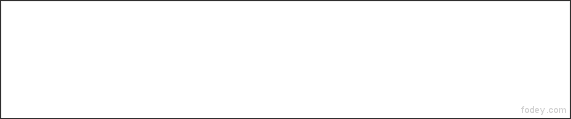
 Φόρουμ
Φόρουμ